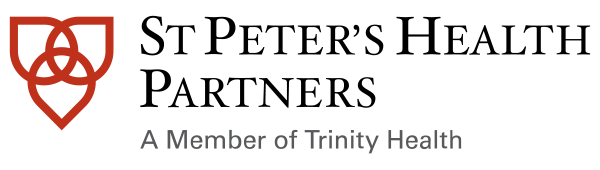MyChart FAQ

MyChart offers you personalized and secure online access to your medical records. It securely enables you to use the internet to help manage and receive information about your health. With MyChart, you can:
- Schedule appointments
- View your health record
- View test results
- Request prescription refills
- Access trusted health information resources
- Communicate with your care team
- Pay your bills online
- Confirm your appointment and electronically check-in to complete pre-visit paperwork online before your appointment
- Get care through e-visits and video visits
- Download the Trinity Health MyChart app to keep track of your health using your smart phone and/or tablet. Note: some features are not available when accessing your account via the app
Trinity Health is the parent company of St. Peter's Health Partners. Trinity Health is one of the largest not-for-profit, Catholic health care systems in the nation. It is a family of 115,000 colleagues and nearly 26,000 physicians and clinicians caring for diverse communities across 25 states. Nationally recognized for care and experience, the Trinity Health system includes 88 hospitals, 131 continuing care locations, the second largest PACE program in the country, 125 urgent care locations and many other health and well-being services. Based in Livonia, Michigan, its annual operating revenue is $20.2 billion with $1.2 billion returned to its communities in the form of charity care and other community benefit programs.
Another way to register is using an activation code found on your After-Visit Summary sheet or Billing Correspondence. Go to mychart.trinity-health.org and register using the activation code.
If you did not receive an activation code, lost it or it expired, you may call your healthcare provider to get one or ask to sign up during your next office visit.
Also, at any time, Trinity Health offers a self-service sign up for those who do not have an activation code. If the information entered matches the information we have in our system exactly as it appears, you will receive an email containing an access code. If it doesn’t match you can verify your information through a third party vendor. You can download this step-by-step guide to get started. You can sign up for MyChart online or at your next appointment. Download this step-by-step guide to get started.