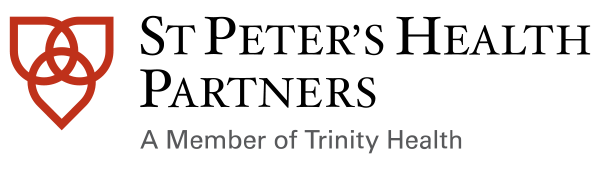MyChart Patient Portal

Access MyChart
Need help logging in? (518) 261-3568 | Hours of Support: 7am-7pm EST, 7 days a week.
What is MyChart?
MyChart is a secure online collection of your medical records from within the St. Peter’s Health Partners network that you can access through a web browser or an app on your cellphone (also called portals). It is offered through Trinity Health, which is one of the nation’s largest not-for-profit Catholic health care systems operating hospitals and health care systems across the country, including St. Peter’s. Together, we are dedicated to advancing health care for all people.
Scheduling appointments, getting test results, and communicating with your provider has never been easier!
Watch this 50 second video to see what you can do with MyChart
MyChart allows you to:

Schedule your appointments

View Your Health Record

Request Prescription Refills

Pay Bills Online

Talk To a Doctor

View Your Test Results
... and more!
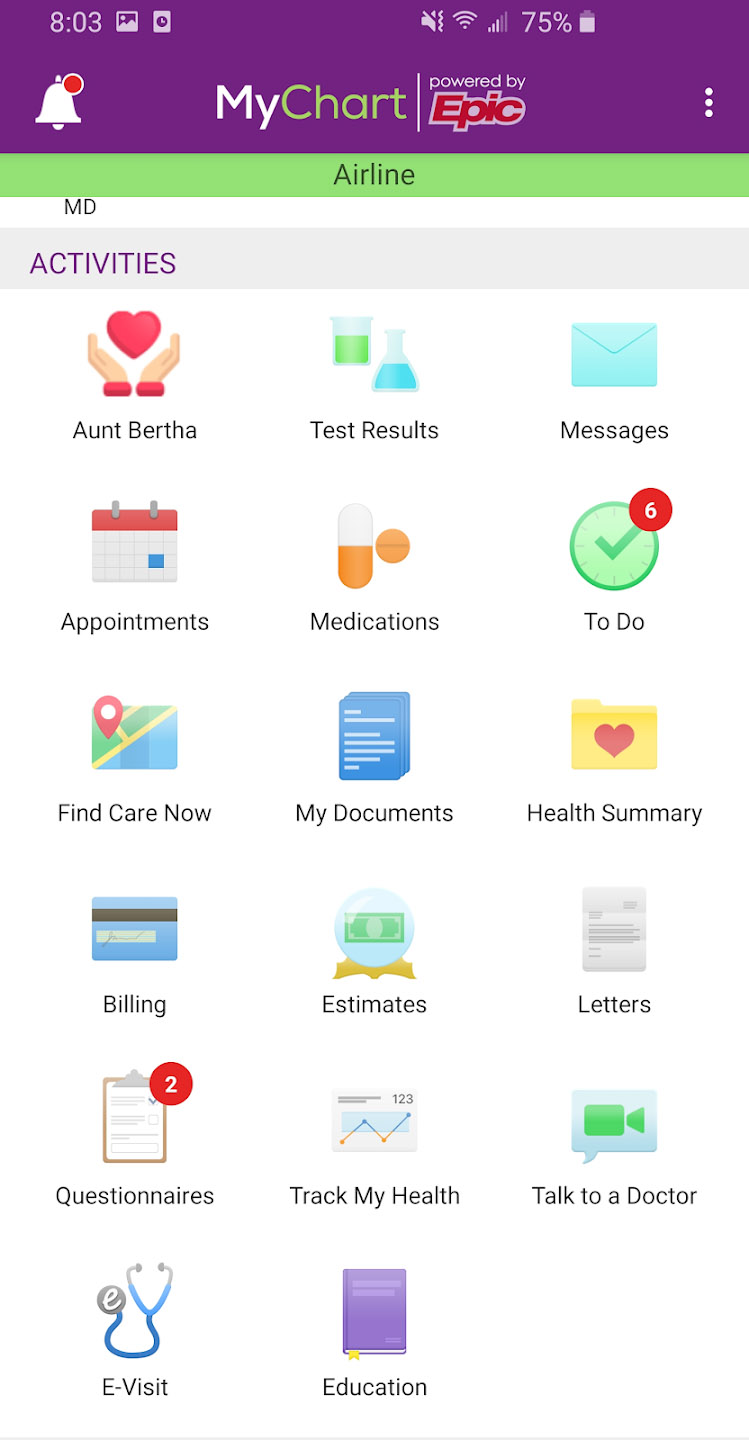
What to Expect When Signing In?
You will not see our “St. Peter’s Health Partners” logo on the screen because all of the health systems and hospitals operated by Trinity Health (including St. Peter’s) use this site. The information you enter will automatically link you to your records within the St. Peter’s Health Partners network.
If you are currently signed up for MyChart, Sign in to enter your username and password to access your records.
If you would like to create a new MyChart account, click Sign Up Now
- You will be asked to enter an activation code that may have been provided to you by your doctor’s office or appeared on your billing summary (see next option if you do not have a code). You can also call your provider’s office (if you have already been a patient there) to request an activation code.
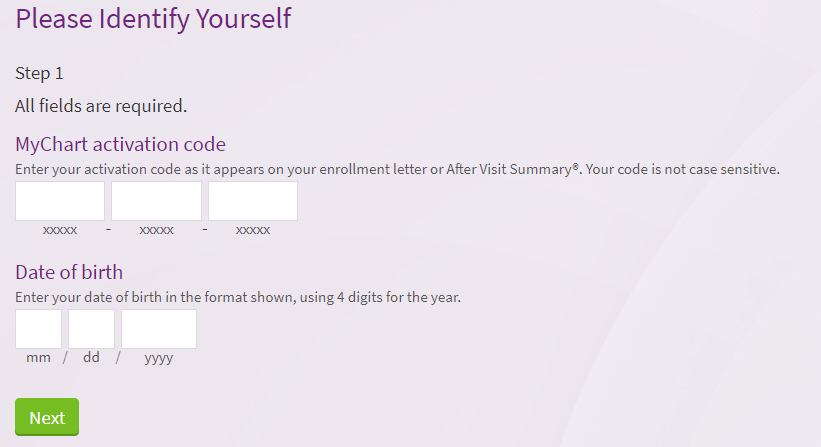
- If you don’t already have an activation code, no problem!
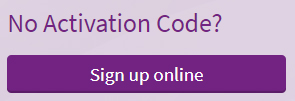 You will see an option on the right of your screen to “Sign up online.” The system will match you with an existing patient record at St. Peter’s to verify your identity and send an access code to the email you provide. Then, you just enter that access code after you click “Sign up now.”
You will see an option on the right of your screen to “Sign up online.” The system will match you with an existing patient record at St. Peter’s to verify your identity and send an access code to the email you provide. Then, you just enter that access code after you click “Sign up now.”

MyChart are available on both App Store and Google Play for download.
Simply search for "Trinity Health MyChart". Look for this logo.
Do You Have More Questions?
If you have questions about MyChart, your health information, or how to access your patient portal, please visit our Frequently Asked Questions page.
Need to access older health information from a previously used portal system?
More Information »