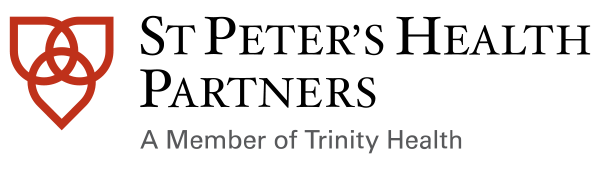New Hire: Before You Begin

Congratulations and Welcome to St. Peter's Health Partner's Family!
Before starting work at SPHP, you need to complete a variety of important action items to ensure a smooth onboarding process. Use this page to guide you each step of the way.
The following steps must be completed before you will be able to begin work.
Throughout the pre-employment process, most of our communication will come through email. Please watch for multiple emails between now and your scheduled start date. Be sure to check your spam/junk folder if you don’t see an email within the timeline below.
SPHP is a member of Trinity Health. Some of the emails and communication you receive may come from Trinity Health.
This step will be completed through Sterling.
Watch for an email from NoReply@sterling.app and follow the instructions. This process may take multiple weeks, so it is important to fill out the information as soon as possible.
After you enter your information into Sterling, the report can be processed while other pieces of the pre-employment process are being completed.
REMINDER please complete this on a laptop/desktop.
This step will be completed through Workday.
All 3 tasks (Offer letter, SSN, Personal Information) must be fully completed before we will be able to proceed.
For technical assistance, please contact the HR Service Center at 877-750-4748 and choose option 3.
- You must be in “hire” status in the Workday system before you will be able to complete this step. You will receive new login information once your employee account has been created.
- First, you’ll need to activate your account.
- Locate the email from Trinity Health with Additional Information in the subject line – This is your TEMPORARY PASSWORD
- Locate the email from TrinityHealthDONOTREPLY – This in the link to WORKDAY AND your PERMANENT USER NAME.
- Click on the link or copy and paste into your browser
- Enter username and temporary password
- Create a new PASSWORD
- Once you login, please complete all the onboarding tasks available to you
- Please note that as you complete certain tasks, more tasks may appear
The Department of U.S. Citizenship and Immigration Services (DCIS) requires a valid I-9 Employment Verification to be on file for all new and returning colleagues. Important: Complete Your I-9 Form Before Your First Day! As part of your onboarding process, one of your first required tasks is completing the federal Form I-9.
- Click Here for step-by-step instructions
Step 1: Watch for Two Important Emails from Equifax You will receive the following emails from donotreply@equifax.com:
- Email Subject:
- "Important: Form I-9 is Due Before your First Day" This email includes the link to complete Section 1 of your Form I-9.
- Email Subject:
- "Form I-9 Password Information" This email contains your unique password to log in and complete the I-9.
Step 2: Complete Section 1 & Section 2 of the Form I-9 Action Required:
- Use the link in the first email and the password from the second email to log into the Equifax I-9 system.
- Complete Section 1 & Section 2 verifying your authorization to work
Deadline Reminder Your I-9 must be completed as part of your pre-boarding prior to being cleared to start. Please act promptly to avoid delays. If you have specific questions regarding the completion of your I-9, please contact your Talent Acquisition Coordinator or Talent Acquisition Partner.
- Review and/or Updated Contact Information - Review the information. If the information needs to be corrected, click the "Pencil" to the right of the screen. Once complete, click SUBMIT & Done.
- Change Emergency Contacts - Click the Pencil to enter the information. All *boxes are required information, NAME, RELATIONSHIP (MUST use dropdown) and either a phone number or email. Once complete, click SUBMIT & DONE.
- Change Veteran Status Identification - Use the dropdown and select appropriate statement, once complete, click SUBMIT & DONE.
- Change Self-Identification of Disability - Scroll down the page to the question, select the appropriate statement, once complete, click SUBMIT & DONE.
- Conflict of Interest, Confidentiality and Network Access Documents.
- Click on the Blue E-sign by Adobe rectangle at the bottom right
- Fill in each required *are on the document, in this order:
- Organization - SPHP
- Type your name
- Select that you are colleague at Trinity Health
- Click on signature line to automatically drop in your signature (previously typed)
- Click - SUBMIT & DONE
- Agreement to Notify Employer of Arraignment/Conviction | Trinity and Healthcare Reform Notice on Health Insurance Marketplace Coverage | Trinity and Trinity Health Photo Acknowledgement
- Review the 3 documents
- Notify Employer of Arraignment/Conviction - If there is something pending in a court of law did you inform your recruiter at the time of offer?
- Healthcare Reform Notice on Health Insurance Marketplace Coverage - Are you aware you are required to have health insurance & where to get it?
- Photo Acknowlegement - You agree to have your photo taken for your badge.
- Click te BOX below each notice to Agree
- Click SUBMIT & DONE
- Review the 3 documents
Click the REFRESH circle in the orange bar in your inbox on the left, to generate the last 2-3 tasks.
- Add Payment Elections - DIRECT DEPOSIT
- You DO NOT NEED a voided check
- Enter your bank name, routing number, and account number in the required* boxes
- you will be directed to review your information and you may enter multiple accounts. Please enter dollar amounts first and the account for the remaining balance last
- Update Tax Election
- Click on the blue link with the globe, this will direct to enter in your tax elections
- Your information will auto-fill
- Complete both Federal and NY state forms
- Click - SUBMIT & DONE
- Click on the blue link with the globe, this will direct to enter in your tax elections
- Change Benefit Elections (this will show only if you are eligible for benefits)
STOP!!! Do not complete until you receive your benefit information.
NOTE: If eligible, you will have 30 days from your start date to complete your benefit elections. If selected, your benefits will begin the first day of employment.
Human Resources
310 S. Manning Blvd, Albany, NY
See offer letter and communication from your recruiter for pre-scheduled time and bring the following:
- 2 forms of non-expired ID: Passport or NYS driver's license and SSN card or birth certificate
- HS diploma or GED or diploma from highest level of education completed
- Any Professional Licenses
- Any additional documents required for position or requested by your recruiter
See offer letter and communication from your recruiter for pre-scheduled time and location and bring the following:
- Non-expired photo ID
- Current medications
- Immunization record including Measles Mumps Rubella (MMR) , HEP B, Varicella, COVID, and Pneumonia
- COVID Vaccination documentation