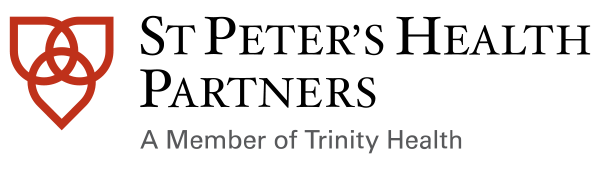Remote Access - Working Remotely
How to Use Remote Access
- Watch a video on How to Use Remote Access (Although this video indicates you must have a Trinity Issued PC/device, this will now work with a home PC.)
Connecting to SPHP Remotely
Once you have Remote Access and Multi-Factor Authentication set up, go to https://connect.trinity-health.org/. You will be asked to run a scan. Accept this.
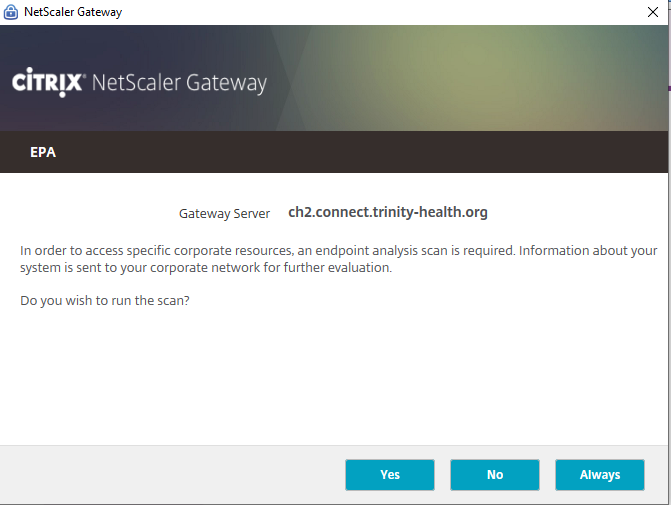
After the scan, you will be taken to a login form.
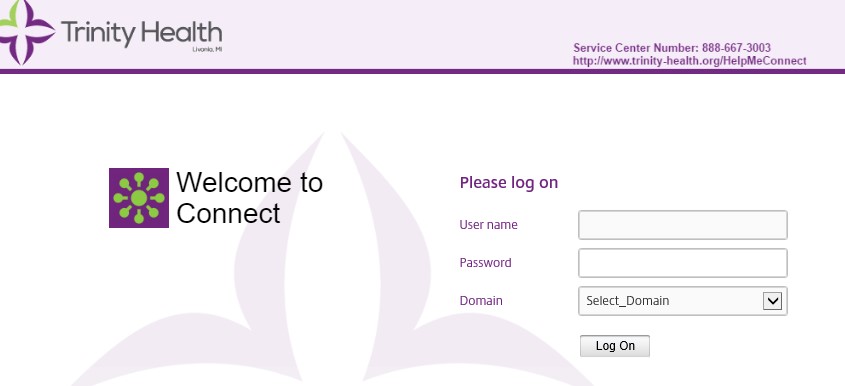
Enter your User Name and Password. Select "Trinity-Health" as your domain. Click “Log On.” You will be connected to the Trinity Health network and can use all the applications you usually use to perform your job duties.
If you have any further questions, you can contact the Web Services team via e-mail at sphp-itwebservices@sphp.com.