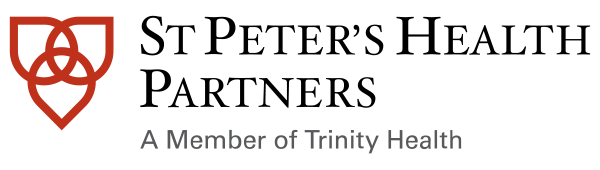Accessing Information via BCA
What is BCA?
BCA stands for Business Continuity Access and is Epic’s strategy and functionality to ensure operations during all types of downtimes, i.e. Server Downtime, Network Downtime or Power Outages.
Access Epic information during downtime
You can continue to access patient information during downtime that occurs as a part of planned maintenance or as a result of an unexpected event. How you access information depends on the type of downtime.
- Shadow Read Only (SRO) - SRO provides access to Hyperspace in read-only mode. In read-only mode you can view patient information, but not document or enter new information.
For cases when SRO is not available, Epic provides a BCA system where you can access reports that show critical information about patients who are currently admitted. BCA is available in two different ways:
- BCA PCs – where you can view reports that are stored on a designated workstation in your unit
- BCA Web – downtime reports viewable in a web browser
Core BCA reports containing the most critical patient information are configured to the BCA PCs and Web.